
If you work in digital marketing and design or have your own business, you may already know what Canva is. For those who don’t know, Canva is a free web-based graphic design program that even beginners can use with ease. But, is Canva Pro worth it for you?
It’s a drag-and-drop design tool that lets you create professional-quality designs, social media ads, business cards, and just about anything else you want in just minutes. The free version of Canva offers thousands of templates, photos, and graphics you can use in your own design.
Curious about what you get when you upgrade to Canva Pro? Keep reading to discover seven amazing reasons to make the switch!
Table of Contents
Top 7 Reasons to Upgrade to Canva Pro Vs Free
Is Canva Pro worth it? Well, that depends on a few factors including how often you’ll use it, whether you’d like to have access to free stock photos, and a whole lot more. Let’s take a look at 7 reasons you might want to make the upgrade in this in-depth Canva Pro review.

#1 Create Brand Identity Kits

Business owners may get the most out of Canva Pro simply because of its branding customization features, like brand identity kits. Canva Pro allows you to upload your logo and campaign colors to be used for continuity among your designs in up to 100 brand kits.
Whereas the free version lets you upload your logo to add to any design, the Pro version lets you save your color palettes, images, and even fonts to your brand kits within your account for easy access in the future.
Any business owner who has had to design presentation slides or multiple ads for social media platforms knows the value of saving time on repetitive tasks. Keeping a consistent theme is also imperative when building your brand identity.
Even if you don’t have your own business, the ability to save your designs and customizations for future access is still a huge plus.
#2 Unlock Tons of Premium Content
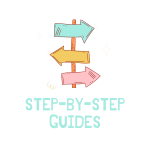
If you’ve been using the free version of Canva, you’ve most likely encountered premium images and media that you can’t access. This is because Canva wants you to sign up for the Pro version before you can access all of their media content.
The good news, of course, is that once you have Canva Pro you gain access to all that previously locked content. You can think of Canva Pro as providing you with unlimited options for your design work.
If you’re into numbers, Canva Pro provides nearly 360,000 more premium templates to choose from than the free version. You’ll also unlock more than 100 million, royalty-free stock photos, videos, audio, and graphics. The free version only gets you access to 100,000+ media assets.
For most users, the overwhelming amount of images and graphics are more than enough reason to upgrade to Canva Pro.
#3 Enhance Your Customization Exponentially
Perhaps one of the best features you can take advantage of with Canva Pro are the superior customization tools. In addition to the brand identity kit we’ve already mentioned, you’ll also be able to:
- Overlay your background-free image on any texture or color with the Background Remover tool
- Transform your completed design into the perfect size for any platform with one-click Magic Resize
- Construct and save your own custom design templates
- Upload your own fonts
- Create and edit your own videos
- Incorporate premium animations with just one click
These enhanced customization features let you create the most custom designs for you and your business.
#4 Go Back in Time with Version History

We’ve all experienced the horror of accidentally deleting the perfect design or wishing we’d saved an earlier version we could pull elements from now. With Canva Pro, the nightmare is over.
Version history on Canva Pro allows you to essentially go back in time and restore previous drafts. So no matter how many team members are working on various projects across your brand kits, you’ll be able to rest easy knowing that nothing is ever truly gone for good.
#5 Improve Your Organization and Gain More Cloud Storage
The free version of Canva comes with only 5GB of cloud storage and limits you to organize all your media content into just two folders. Alternatively, Canva Pro gives you access to 100GB of cloud storage to be organized however you wish with unlimited folders.
The storage limit with Canva Pro will be pretty hard to max out, not to mention how much more efficient it is to be able to organize your designs and projects into folders for easy access.
#6 Schedule and Publish Designs Directly to Social Media

Canva Pro lets you supercharge your social media content by scheduling posts to publish on up to 8 different platforms with Content Planner. With the Canva Pro’s customization options you can create one design, resize it easily with Magic Resize to fit various social platforms, and seamlessly sync your social accounts.
Save time with Content Planner by not having to download your designs and then painstakingly re-upload to every one of your social media channels. Simply design your post or ad, sync with your social media account, and schedule your post. And then get on with your day!
#7 Save Money With a User-Friendly Design Software
You’ve probably heard of Adobe’s design suite, which includes Photoshop and Illustrator. Those programs might offer more customization than Canva, but they are also much more expensive. They’re also not as easy to use unless you’re experienced with the specific design software.
The Canva Pro price is affordable, easier to use alternative for creating visually striking content.
Are There Downsides to Switching to Canva Pro?
Even the best programs have some drawbacks. It should be apparent by now that Canva Pro has some pretty amazing benefits, but we do think there are three downsides worth mentioning.
Not Available Offline
The ability to access your files and work offline may be necessary if you’re out of a service area with no wifi nearby. If you need to edit or create designs, but don’t have connectivity it can be a huge inconvenience.
Having a slow or spotty internet connection can be just as frustrating since things will load much slower in Canva. The upside is, if you’re in the middle of a design and lose your connection – the auto-save function will protect your progress.
Can Be Difficult to Break the Mold
Canva Pro comes with tons of drag and drop templates that can be extremely useful. These templates are used by everyone, however, so unless you are prepared to do some serious customization, your final design may end up looking a little too similar to everyone else’s.
If you’re hoping to stand out with incredibly unique designs, you’ll have to do a little more work than just drag and drop.
Less than Desirable Search Function
Perhaps one of the most problematic features of Canva and Canva Pro is the search function. You can search all of Canva for graphics, photos, and other media, which is great. Unfortunately, sometimes the search results aren’t as specific as your query.
Results are often unrelated to your search and can be difficult to sort. While this is a more significant problem with the free version (you can’t filter-free content from premium content), it’s still somewhat inconvenient even with Canva Pro.
Whichever version you have, this can make working on your design more time-consuming. Still, even with all the potential drawbacks, we’re confident that Canva Pro is worth it.
Canva Pro Pricing: How Much is Canva Pro?

You can upgrade to Canva Pro for only $12.99 per month or $119.99 per year for up to 5 people. Additional team members can be added for $5 a month on a yearly plan, or $7 a month for a monthly subscription.
Opting for annual billing saves you about three dollars a month, or $36 for the year. If you plan on doing a lot of design work, and have the money to spend, paying for the annual subscription makes the most sense.
For larger businesses, there’s even an enterprise option that includes everything in Canva Pro plus built-in workflows, more control over team members’ access, and unlimited storage. Contact their sales team for more info.
Remember: When you use Canva Pro for your business, you can write it off on your taxes too! That makes the cost of Canva Pro well worth it.
Is There A Canva Pro Trial?
Yes! If you’re not yet fully sold on upgrading to Canva Pro, you can try it free for 30 days. You can even invite other members of your team to join your brand during your trial.
Being able to include your team in the Canva Pro trial lets you see how your team can benefit from the collaboration feature, which allows you to share templates and design assets, as well as comment on other team members’ work.
The Canva Pro trial offers you the chance to see for yourself the differences between Canva Pro Vs free.
Is Canva Pro Worth It?

We certainly think so! And after reading this article, we expect you will, too. Many people use Canva free for years before making the switch, but it’s hard to ignore the benefits of Canva Pro for too long.
From the expanded graphics to how easy Canva Pro makes creating stunning designs (even with little to no design experience), the ability to stay on brand across all your designs with brand kits makes upgrading a good deal for anyone.
Whether you’re a marketer, blogger, student, entrepreneur, or novice designer, we recommend upgrading to Canva Pro for all your design needs. It’s a must-have tool, a great asset for managing your social media content, and a serious time saver.
So, is Canva Pro worth it? If you’re looking for a cost-effective way to create unique, professional-looking designs with beginner-level experience – Canva Pro is your best option.
At Word Brokers, LLC, we use Canva Pro for most of our design needs. If you don’t think the cost of Canva Pro is worth it for your needs, we can help you with custom designs as needed. Feel free to reach out to us and we’d be happy to discuss your next project!

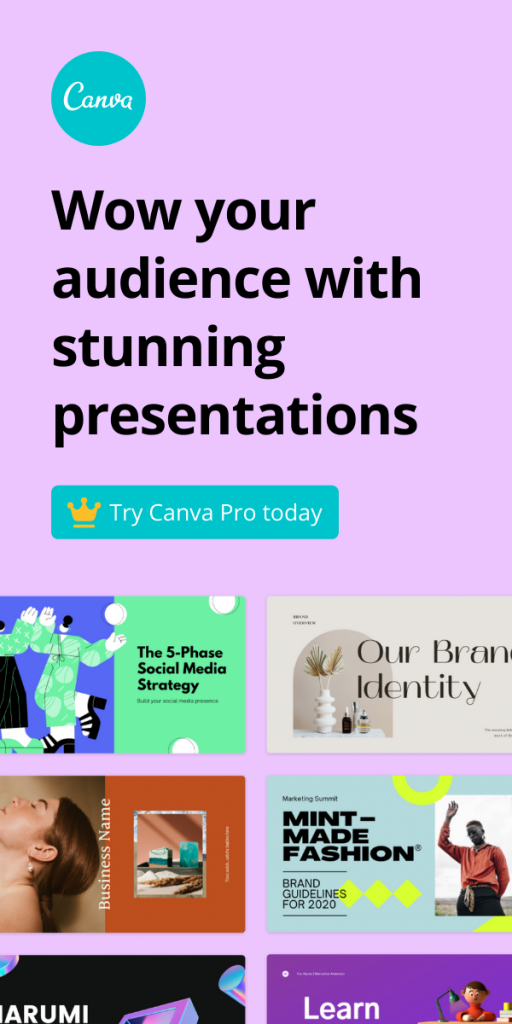


One thought on “Is Canva Pro Worth It? 7 Reasons to Make the Switch”