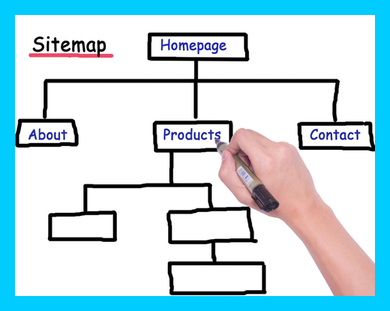So you’ve finally opened your own Shopify store? Congrats! Now all you need is shoppers flocking to your new store with credit card in hand. Easier said than done, trust me.
As a new store you have a couple of options when it comes to shoppers finding your site:
- Paid traffic – through Facebook marketing, Instagram influencers or Google Ads.
- Organic traffic – through search results from Google or another search engine.
Paid traffic can get pretty expensive. Very expensive if you’re not a professional marketer.
Organic traffic from Google is basically free. You just need to make sure Google knows your site exists. With Google’s Search Console and a good Shopify sitemap generator app, that should be pretty easy to accomplish.
Table of Contents
Here are the Bullet Points to get Your Shopify Site Indexed by Google
If you’re tech-savvy and hate reading, here are the steps we took to increase our store’s indexed pages 700% overnight.
- In your Shopify console download and install Union Works’ ‘Sitemap Page Generator’ app.
- Submit your new sitemap to Google.
- Copy the URL for the new sitemap HTML page that the app created.
- Submit the URL to Google Fetch.
- Click the “Request indexing” button.
- Make sure that the “Crawl this URL and its direct links” radio button is chosen.
- Click the “go” button.
- That’s it. You’re done.
We waited a month for our Shopify store to index more than 14 pages. Less than 12 hours after following the above steps our indexed pages increased to nearly 300; a 700% increase. In just a few days more our site was 100% indexed and our Google impressions rose over 3000% in less than 10 days.
If you’d like to have the exact details of how we accomplished this, please read on.

Our First Month as Shopify Store Owners
My partner and I come from an SEO content creation background. Our company writes SEO optimized content for affiliate marketers and e-commerce sites. We figured we would open a couple of Shopify stores, and depend on the organic traffic generated by our SEO optimized content.
The two of us spent a month working on our site. We followed all of the SEO on-page best practices. Hundreds of unique SEO optimized product descriptions were written, all of our photo titles and alt-text were optimized, and our meta titles on descriptions were on-point. The sites were ready to launch.
We removed the password protection from our Shopify stores, submitted the sitemaps to Google, and we waited. And waited. And waited.
Google was Basically Ignoring Us
As far as on-page SEO goes, we had done everything correctly. Google wouldn’t know that because during those first 30 days Google rarely crawled either site. We had no backlinks from any established websites, so Google had no reason to come looking for us. Sure we had submitted our sitemaps to Google. As we found out though, that just isn’t enough.
We spent those first thirty days trying to coax Google to index our two Shopify stores. We created SEO optimized blog posts, we created new pages, and we added thousands of words of content. After every addition, we would submit our new sitemap and wait. Still, almost nothing would index.
After thirty days, our Shopify store that sells eco-conscious clothing had a paltry 14 pages indexed, out of nearly 300 submitted.
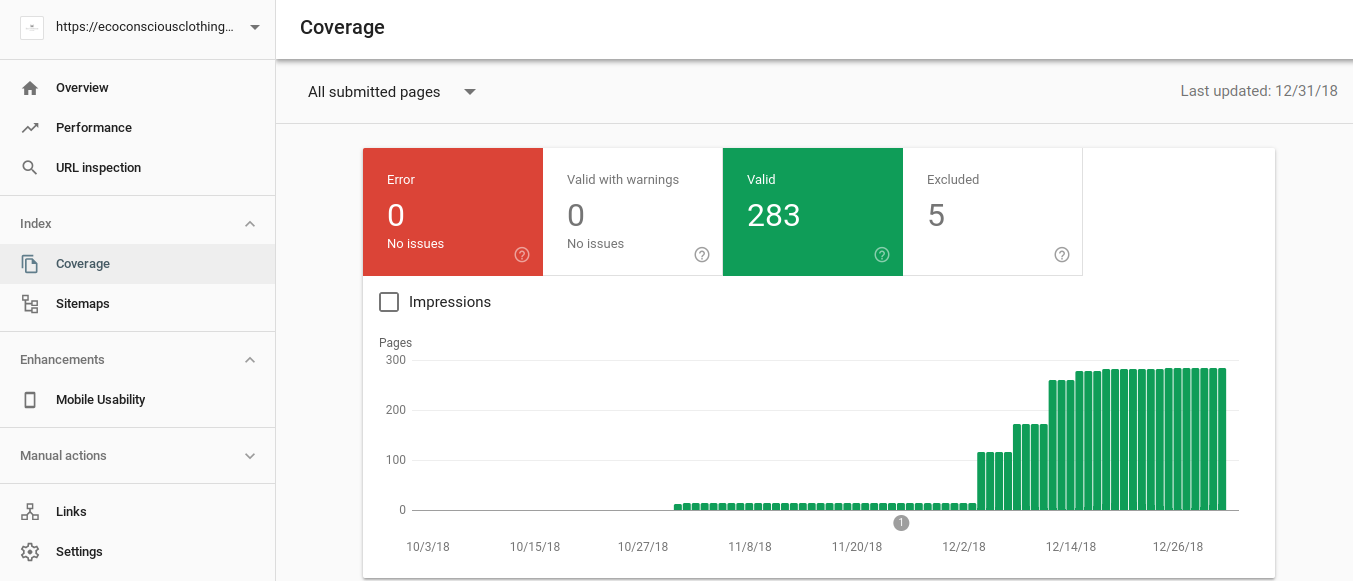
Our Shopify store that sells onesie pajamas was only doing slightly better. In the first 30 days, Google had indexed around 50 pages out of the nearly 80 we had submitted. Nothing we tried would change those numbers.
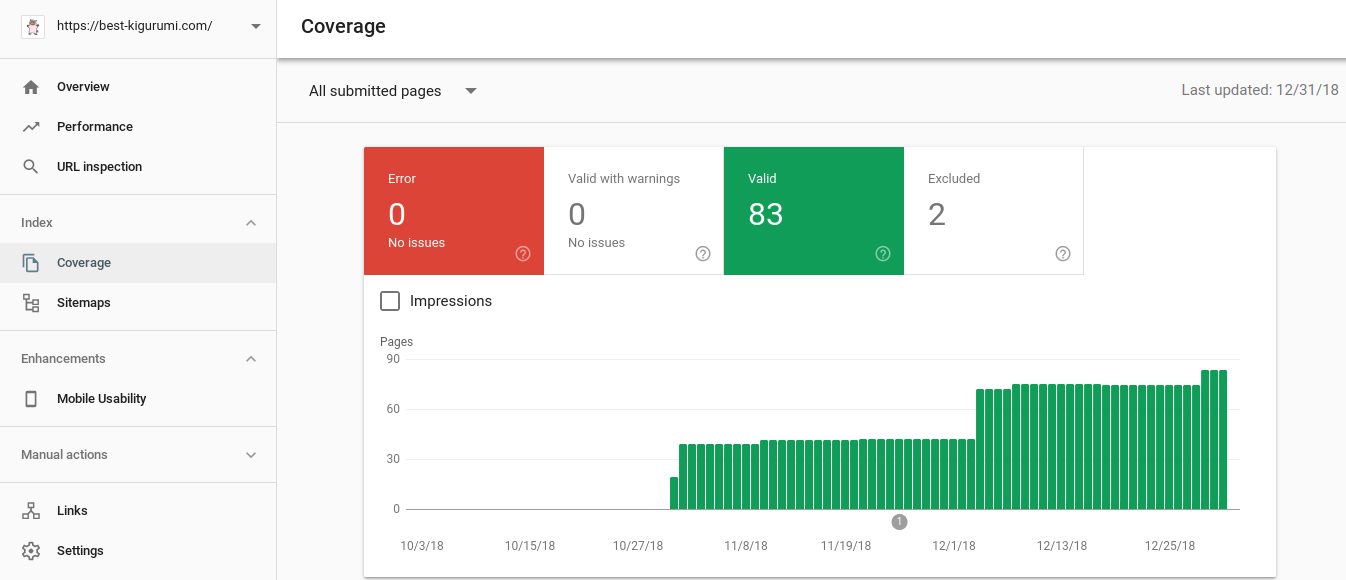
We were stuck trying to get indexed by Google, and nothing was working. It was time for us to try something new. As you can tell from the two screenshots above, right about the beginning of December that’s exactly what we did.
The Tools we Used to Speed up the Google Indexing Process
On December 4th one of our Shopify stores went from 14 indexed pages to 116 indexed pages. That is an increase of over 700% overnight. Over the next week, 100% of the pages we submitted for that site were indexed.
This wasn’t a fluke. As you can see above the indexed pages for our other Shopify store jumped from 42 webpages to 74. A 71% increase in the exact same night.
Finally, after trying for a month to get Google to index our Shopify stores, it all happened in just one day. All it took to accomplish this were the following two tools:
- Union Works’ ‘Sitemap Page Generator’
- Google Search Console’s ‘Fetch as Google’
To get the above results we spent $3 per Shopify store and a total of 15 minutes of our time. Here’s how…
Union Works’ Sitemap Page Generator
Our first step was to download and install a Shopify sitemap generator application. I installed and tested 4-5 sitemap generator apps. For the most part, all they did was point you to your sitemap that Shopify automatically generates, and tell you how to submit it to Google.
I then came across Union Works’ ‘Sitemap Page Generator’. Their app also instructs you how to submit your sitemap, but it goes a step further. Instead of just having a sitemap.xml that you can submit to Google, this app generates a sitemap webpage with its own URL. This was the crucial step that allowed me to increase my indexed pages by over 700% overnight.
Fetch as Google in Google’s Search Console
Google has a manual process where you can ask it to go out and index one webpage on your website. If you’re using the old version of Google’s Search Console, this can be found under ‘Fetch as Google’. If you’re using the newer version of Google’s Search Console, the “URL Inspection” link will do the same thing.
How Union Works’ Shopify Sitemap Generator App got our Site Indexed
These are the steps we took to get our website nearly 100% indexed in no time at all.
First, in your Shopify console, under apps search for and install Union Works’ ‘Sitemap Page Generator’. After the install, you will see the following welcome page.
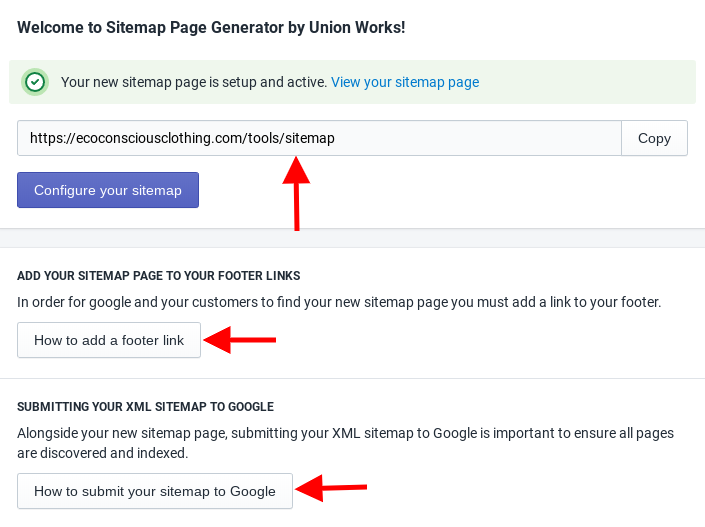
Your first step will be to submit your new sitemap to Google. You can click on the “How to submit your sitemap to Google’ button on their settings page for instructions.
Next, it would be a good idea to follow their directions from the above page on “How to add a footer link”. This will add your sitemap webpage to your footer menu so your visitors can see all of your blogs, collections, pages, and products in one place.
The third step is to copy the URL to your new sitemap webpage. This link is to the HTML version of your sitemap, and it contains direct links to every other page on your website. This will be very important in a couple of minutes. With this link, you will now head over to Google’s search console.
The Final Step to Getting Indexed by Google
In Google’s Search Console first, click on “Crawl” then on “Fetch as Google”. Insert the “tools/sitemap” portion of your link after your domain name, as shown below. Then click the “Fetch” button.
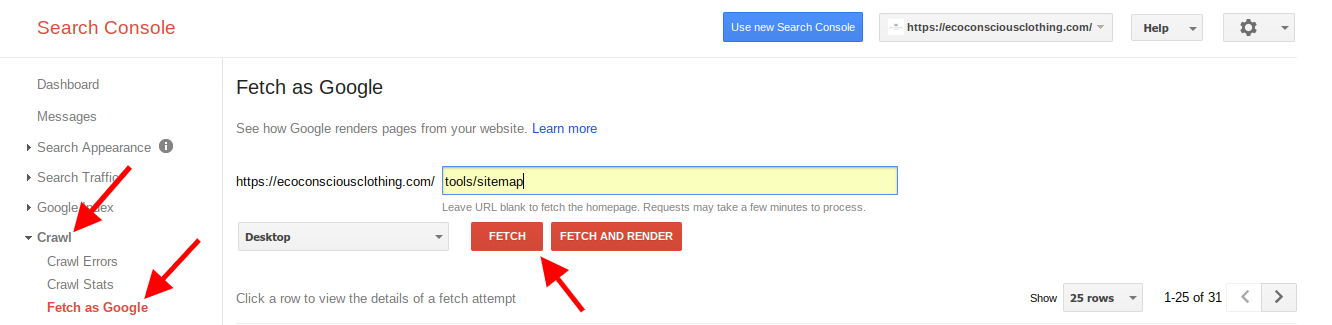
As you’ll see in the screenshot below your Fetch request will be queued up. Just click the “Request indexing” button.
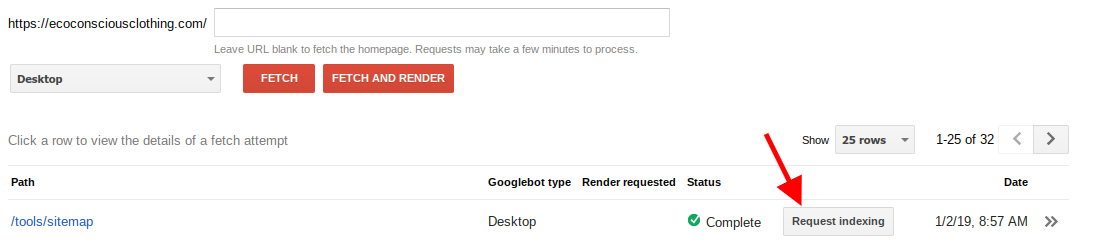
After you click on the “Request indexing” button, you will see the below screen pop up. First, click on the reCaptcha to ensure that you are not a robot. Now, the important part. Make sure that the “Crawl this URL and its direct links” radio button is chosen. This tells Google to index this page on your website and all of the pages this page links to directly.
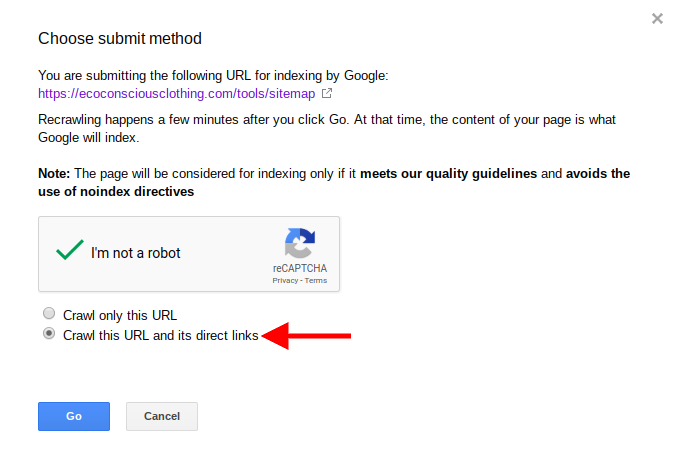
Since the above link contains direct links to every page on your website, Google will now index every page on your website. It may take a couple of days. For us, it happened, literally, overnight. An increase in indexed pages on Google meant more impressions, which lead to more clicks, which then lead to more sales. And all of this was accomplished in about 15 minutes.
If you have any questions on using Google Fetch and Union Works’ Shopify sitemap generator app, you’re welcome to contact me on our SEO content creation website. I’ll be happy to help you out.