So, you’re interested in writing for Word Brokers, LLC. Below you’ll find all of the SEO blog writing rules, formatting, and best practices we expect all of our writers to follow.
Please read it thoroughly and leave a comment at the bottom so we know you read it, before submitting samples for our review.
After reading this article, please feel free to reach out with any comments, questions, or concerns about working with us. We’re extremely laid back and easy to deal with, so please don’t hesitate to ask.
Table of Contents
SEO Blog Writing Rules for your Title
Blog titles should always have your primary keyword at the beginning of the title, or as close to the beginning as possible. To make sure your blog title doesn’t exceed Google’s pixel length, use this website to test your title length.
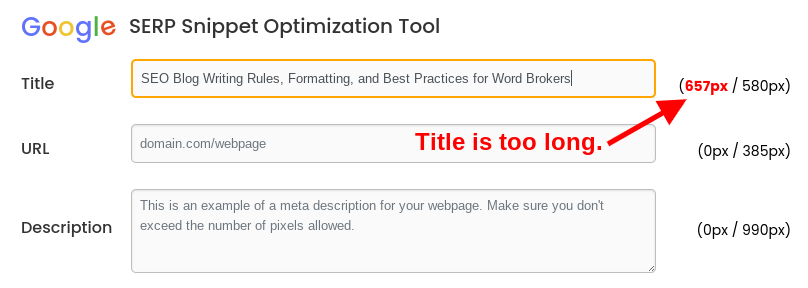
Don’t just use the KW as the title. Make the title something your readers will want to read. If your KW is “best testosterone boosters in 2022”, your title could be something like:
- Best Testosterone Boosters in 2022 – The Top 5 T-Boosters OTM
- The Best Testosterone Boosters in 2022 – Our Expert Review
- Best Testosterone Boosters in 2022 – Top 5 Picks and Reviews
The closer to the beginning of the title you can place the KW the better.
Font Type and Size
Please use Arial size 11 for normal text. This is the default setting with Google docs.
SEO Headers – H1, H2, H3

The title of the blog will always be an H1 header. See the “SEO Blog Writing Rules, Formatting, and Best Practices” title above? That’s an H1 header. It’s not normal text that’s bigger and bolder, it’s a properly formatted H1 header.
When using headers, please do not change the default settings in Google Docs.
After the H1 title, subsequent headers will be H2 followed respectively by H3 and H4 (if deemed necessary). Unless your assignment is quite long, you should never need to go into headers H5 or beyond.
See the header above here entitled “SEO Headers – H1, H2, H3”? That’s a properly formatted H2 header.
Headers should always be Title Case. If you’re unsure what Title Case is, or unsure which words need capitalizing, you can always highlight the text in Google Docs and click “Format”, then “Text”, then “Capitalization”, then “Title Case”.
Need more info on SEO Headers? Please read our really informative blog post on HTML headers and subheaders to learn everything you need to know.
How to Find Appropriate Headers
^^^That’s an H3.^^^
See what we did there? This section is relevant to the “SEO Headers – H1, H2, H3” H2 header above, but we’ve broken up the text with an H3 to make it easier to read.
Not sure what a good header might be? Go to Google and type in the keyword you were assigned. Check out the “People Also Asked” to find relevant header ideas.
Sentences
Please avoid run-on sentences when possible. If there’s a but, and, or – consider making it two sentences. Remember, we’re writing for the web not writing a novel.
Avoid using the same phrases or words within the same paragraphs, including keywords. No one likes reading repetitive content.
In general, we will be using a decent amount of passive voice with words/phrases like “generally”, “in most cases”, “it may/can/might” rather than… “it WILL fix your problems”, or “it ALWAYS works”. Try not to oversell what you’re writing about or sound “salesy”.
Paragraphs
A general rule of thumb is no more than 3 sentences per paragraph. Occasionally, you may need more, so feel free to use your discretion. It’s always a good idea to open your doc on your phone when you’re done writing. That’s because most readers will be using their phones/tablets to read our content. For example, this paragraph is entirely too long and would look like that novel we talked about earlier if you were to read it on your phone.
In addition to 3 sentences per paragraph, you should have no more than 3 paragraphs in a row without breaking it up. Try throwing in a new header, some bullet points bullets, or a chart. Once readers see big blocks of text they tend to zone out.
Formatting your Blog – Bolding, Italicizing, and Bulleting
In order to make the content you write easier to read, we’d like you to add some formatting where appropriate. Formatting makes the finished product look nicer and helps your readers find the answers they’re looking for. Proper formatting also helps Google to understand where to rank your blog post.
Bolding
^^^See how we added that “Bolding” H3 under the “Formatting your Blog – Bolding, Italicizing, and Bulleting” H2? That’s how you break up text properly with H2 and H3 headers.^^^^
You should always bold important text. Whether it’s a full sentence or just a few words is up to you. Please just try to keep it consistent throughout the article. If your header asks a question, such as “How many Tesla owners are there in the US”, the answer to that question should be bolded in the following text.
Italicizing
If there is a question in your content, we prefer it to be italicized. Do you know what I mean?
Are you wondering how to format quotes to differentiate them from the regular text? We prefer that you italicize the quote, then the client can use whatever tools they have on the backend to format the quote properly.
Bulleting
Do you know who loves bulleted lists? Everyone, that’s who.
We add bulleted lists to our content as often as possible in order to:
- Break up large portions of text
- Make blogs easier to skim and read
- Rank higher in a Google search
Here are a few rules for bulleted lists:
- Always capitalize the first word in a bullet.
- Consistency is key. If you end each bullet with a period, keep doing that throughout the list.
- Always use a colon (:), not a semicolon (;), to introduce each list.
- Try not to use sub-bullets for your list.
- There should never be a header directly above or below the bulleted list.
In a lot of our writing, we will use a bulleted list and then expand a little on each bullet point. In this case, we use bolding for the main point and regular text to expand on the bullet point. For example, if you were listing the ingredients in a supplement you would do so like this:
- Vitamin C – Aids in the formation of collagen, absorption of iron, the proper functioning of the immune system, wound healing.
- Vitamin D – Helps with strong bones.
- Cranberry Extract – Helps to boost immunity, lower blood sugar, and protects against cancer, heart disease, stomach ulcers, cavities, and gum disease.
- Zinc – Good for the immune system, metabolism function, and wound healing.
Notice the spacing between each bullet? When bullet points are longer than just a few words, space them out so they’re easier to read.
Use bulleted lists as often as you need, just don’t overdo it.
SEO Blog Writing Rules for Outbound Links
Links should always be from relevant, authoritative sources. If you’re not sure, feel free to ask. However, you should be able to differentiate someone’s hobby blog from a reputable source fairly easily.
Don’t link back to a competitor. If you’re writing a blog for a small business lender, don’t link back to LendingTree.
When linking to a resource (unless otherwise specified) use footnotes rather than creating a hyperlink within the paragraph. We will convert the footnotes to endnotes when we edit your blog.
To create the footnote in Google Docs, place your curse at the end of the sentence you’re linking to, after the punctuation.1 Then click “insert”, then “footnote”. The footnote should be the title of the webpage you’re referencing (copy and paste it). Then, highlight the footnote and link to the URL of the webpage you’re using as a reference, like below.
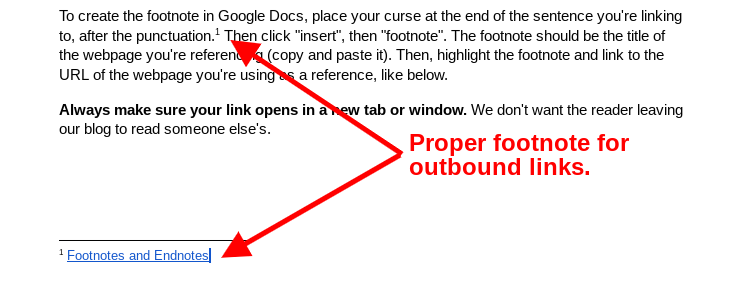
Always make sure your link opens in a new tab or window. We don’t want the reader leaving our blog to read someone else’s.
Keywords
We do not overstuff keywords. The primary KW you are given will go in:
- The beginning of the blog title (or as close to the beginning as you can)
- The first paragraph
- At least 1 other H2 or H3
- The final H2
- Last paragraph
The KW can also be used within the article as long as it fits organically. We will always assign you a primary KW. In some cases, you will be assigned secondary KWs, also. They are to be used in the H2-4s and the content, organically.
Tone
Unless otherwise specified, you’ll be writing in the first person plural (we, us, our) – with an authoritative tone. You’re the expert. However, we also want to make sure we’re keeping the reader engaged with a fun, friendly voice.
Think of it as you’re explaining something you know a lot about to a friend or neighbor. If you’re not sure if it sounds forced, try reading it out loud. It should feel like a conversation.
Research
We’ll generally give you a few examples of what we’re looking for. We will also provide you with a few links that you can use for research purposes. Feel free to do your own research as well (unless otherwise specified) to find the info you need.
Helpful tip: We tend to write about the same topics fairly often. Keeping notes can go a long way towards minimizing potential research the next time you write about said topic.
Calls to Action (CTA)
A call to action (CTA) just means getting your reader engaged to do something. Whether it’s to click on another article on the website or hitting that “Buy Now” button. Depending on the length of the article, there should be 1-2 CTAs within the text as well as in the conclusion.
For example:
Not sure whether XXX is for you? Check out our more in-depth blog to help with the decision-making process.
Or…
If you’d like to know more about XXX, head on over to their official website.
Note: Don’t worry about linking to the site with CTAs within the article or conclusion. Because there are usually affiliate links involved, we will take care of hyperlinking.
Turning in Your SEO Blog Posts
Please use Google docs. The title of the document should be formatted as:
Your Name_Article Title_Word Count (EX 1,000w)
When you “share” the doc, please provide access to edit. You can either copy and send the link directly to us or give permission to moorenat18@gmail.com
Grammarly
Please run the document through Grammarly before turning it in. We will do it again after final edits but it’ll save a lot of time/hassle on our end. Feel free to contact us for our Grammarly ID and password.
Plagiarism
Don’t. Just don’t. Never copy/paste anything from any site (except for the footnotes). We run everything through 2 different plagiarism checkers. We will find it and your article will be rejected.
A Note on Deadlines
We’re pretty fair about deadlines. We do our best to provide you with the amount of work you want when you want it. Need a week off? Just give us a bit of advance notice.
However, that being said… Once you commit to a deadline, we need you to stick to it. There are several reasons for this:
- We have a lot on our plates at any given time so we need to stay organized.
- We don’t make money unless you make money.
- We market ourselves as being highly reliable to our clients.
So, please, please, please give us realistic deadlines. And, yes. We know shit happens. Life happens. If you can’t turn an article in, it’s obviously not the end of the world BUT let us know ASAP so we can make arrangements.
Wrapping up our SEO Blog Writing Rules
Wrap up the article. 50-150 words should do the trick – depending on the length of the article. If it’s a product round-up, let the reader know what your top pick was and why. Then, encourage them to take the next step with a Call to Action (CTA).
Don’t make the final H2 in your article just say “In Conclusion”. The final H2 should have the primary keyword in it and wrap the article up. For example, if your primary KW is “best testosterone boosters in 2022”, your final H2 will be something like, “The Above are our Picks for the Best Testosterone Boosters in 2022”. Or something similar.
Thanks for taking the time to read our SEO blog writing rules. If you would like a position as a writer for Word Brokers, LLC, feel free to check out our portfolio, and then reach out for a paid sample. If you follow all of the rules outlined in this blog, and your writing is up to snuff, we’ll pay you for the sample and get you consistent work.
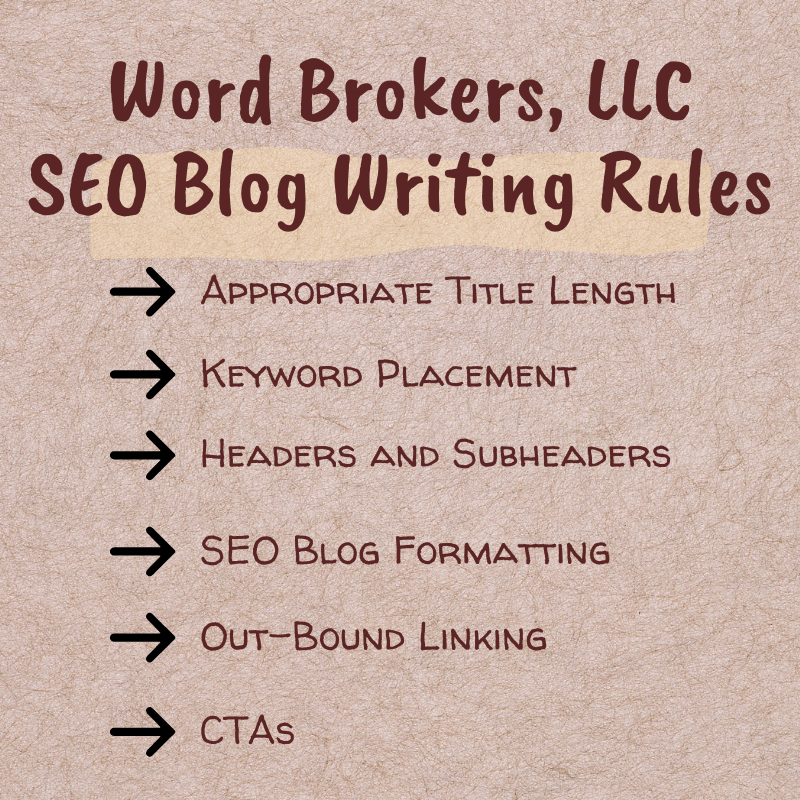
3 thoughts on “SEO Blog Writing Rules, Formatting, and Best Practices”
Thank you for the well-written, explanatory post. Not that I am surprised. After all, this is what you guys do. I will be looking forward to learning more.
A ton of useful information here! It saved me from googling some of what I didn’t understand.
Thanks for the to-the-point and concise writing rules! I now better understand the type of content you’re looking for.